How to add new line into txt file in C#
Appending text to an existing file bears striking resemblance to the process of writing to a new file. However, a subtle distinction arises in the choice of constructor employed for the StreamWriter class. Specifically, you need to utilize a different constructor that enables you to explicitly indicate your intention to append content to the file, rather than overwrite it.
By selecting the appropriate constructor, you gain the ability to append text seamlessly to the existing file. This ensures that the new content integrates harmoniously with the preexisting data, without overwriting any of the previously stored information. Such versatility provided by the StreamWriter class empowers you to effortlessly handle the task of appending text to an existing file in a controlled and efficient manner. Here are the steps to append text to an existing file in C#:
- Create a StreamWriter object that appends to the existing file
- Write to the file
- Close the StreamWriter object
Create a StreamWriter object that appends to the existing file
To effectively append text to an existing file in C#, the initial step entails creating a StreamWriter object that is specifically configured to perform append operations. This necessitates providing the file path and name as parameters and setting the second parameter to true, explicitly indicating the intention to append content rather than overwrite the file.
By carefully specifying the necessary details, including the file path and name, alongside the "true" parameter, the created StreamWriter object is appropriately configured to append text to the existing file. This ensures that the new content seamlessly integrates with the preexisting data, expanding the file's contents without sacrificing any previously stored information. Such precise configuration empowers you to carefully handle the process of appending text to an existing file while preserving its integrity and continuity.
Following is an example of how to create a StreamWriter object that appends to an existing file:
Write to the file
Once the StreamWriter object has been successfully instantiated for append operations, you gain access to its methods, which allow you to append content to the file seamlessly. The familiar Write and WriteLine methods, employed earlier for writing text to the file, can be utilized here as well.
Invoking these methods on the StreamWriter object, you can conveniently append text to the file, ensuring a smooth continuation of content without altering or overwriting any existing data. Whether using the Write method to add a string or the WriteLine method to include a string with a newline character, the StreamWriter object facilitates the process of appending text to the file in a straightforward and consistent manner.
Following is an example of how to append text to a file using the StreamWriter object:
Close the StreamWriter object
Upon completion of the operation to append text to the file, it is highly recommended to conclude the process by closing the StreamWriter object. By doing so, any resources allocated by the object can be promptly released, ensuring efficient resource management.
To accomplish this, simply invoke the Close method on the StreamWriter object. This action signifies the intentional termination of the object's association with the file, allowing for the efficient reallocation of system resources. By adhering to this practice, you maintain the integrity of your code and uphold best practices in resource management.
Following is an example of how to close the StreamWriter object:
Append text to an existing file | C#
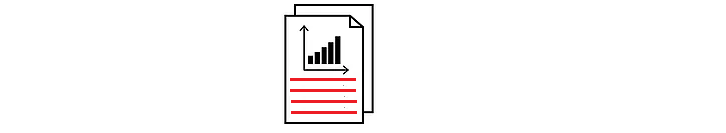
Putting it all together, following is an example of how to append text to an existing file in C#:
This will append the text "This text will be appended to the file. " and "This is a new line that will be appended." to the existing "file.txt" file in the same directory as the program.
- How to write a text file in c#
- How to use C# Directory Class
- How to use C# File Class
- How to use C# FileStream Class
- How to use C# Textreader Class
- A simple C# Text Reader source code
- How to use C# TextWriter Class
- How to use C# BinaryWriter Class
- How to use C# BinaryReader Class
- How to convert XPS file to Bitmap
- How to C# Path Class
- How to create a pdf file in C#
- How to create PDF file from Text file
- Write Database data to pdf file
- C# Read Outlook .msg File