C# MDI Form
A Multiple Document Interface (MDI) programs can display multiple child windows inside them. This is in contrast to single document interface (SDI) applications, which can manipulate only one document at a time. Visual Studio Environment is an example of Multiple Document Interface (MDI) and notepad is an example of an SDI application. MDI applications often have a Window menu item with submenus for switching between windows or documents.
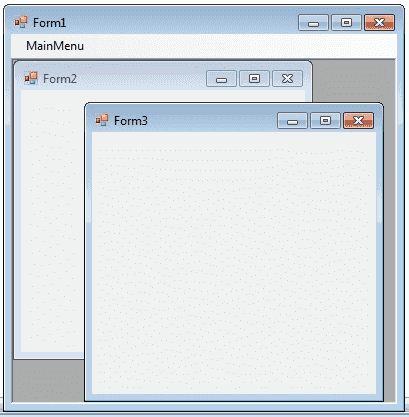
Any windows can become an MDI parent, if you set the IsMdiContainer property to True.
The following C# program shows a MDI form with two child forms. Create a new C# project, then you will get a default form Form1 . Then add two mnore forms in the project (Form2 , Form 3) . Create a Menu on your form and call these two forms on menu click event. Click here to see how to create a Menu on your form How to Menu Control C#.
NOTE: If you want the MDI parent to auto-size the child form you can code like this.
- C# Visual Studio IDE
- How to Create a C# Windows Forms Application
- C# Label Control
- C# Button Control
- C# TextBox Control
- C# ComboBox
- C# ListBox Control
- C# Checked ListBox Control
- C# RadioButton Control
- C# CheckBox Control
- C# PictureBox Control
- C# ProgressBar Control
- C# ScrollBars Control
- C# DateTimePicker Control
- C# Treeview Control
- C# ListView Control
- C# Menu Control
- C# Color Dialog Box
- C# Font Dialog Box
- C# OpenFile Dialog Box
- C# Print Dialog Box
- keyPress event in C# , KeyDown event in C# , KeyUp event in C#
- How to create Dynamic Controls in C# ?
- Keep Form on Top of All Other Windows
- C# Timer Control