C# Menu Control
A Menu on a Windows Form is created with a MainMenu object, which is a collection of MenuItem objects. MainMenu is the container for the Menu structure of the form and menus are made of MenuItem objects that represent individual parts of a menu.
You can add menus to Windows Forms at design time by adding the MainMenu component and then appending menu items to it using the Menu Designer.
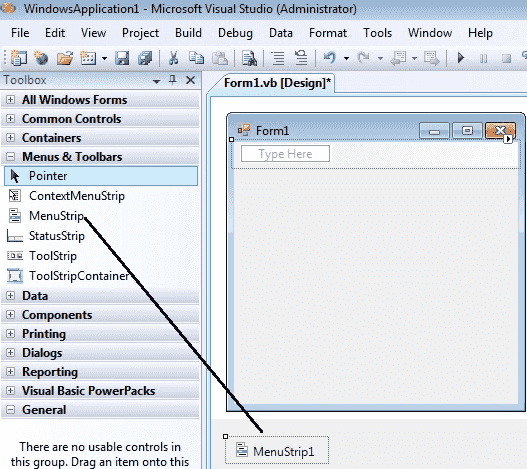
After drag the Menustrip on your form you can directly create the menu items by type a value into the "Type Here" box on the menubar part of your form. From the following picture you can understand how to create each menu items on mainmenu Object.
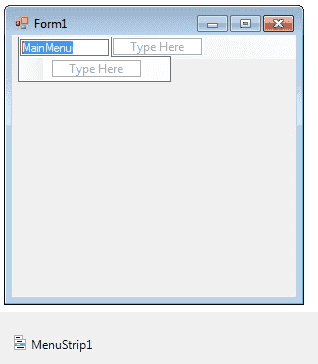
If you need a seperator bar , right click on your menu then go to insert->Seperator.
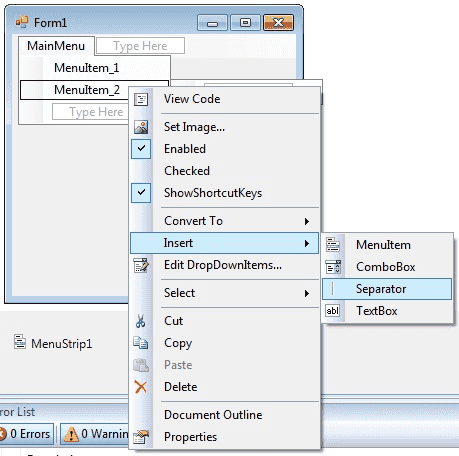
After creating the Menu on the form , you have to double click on each menu item and write the programs there depends on your requirements. The following C# program shows how to show a messagebox when clicking a Menu item.
Full Source C#- C# Visual Studio IDE
- How to Create a C# Windows Forms Application
- C# Label Control
- C# Button Control
- C# TextBox Control
- C# ComboBox
- C# ListBox Control
- C# Checked ListBox Control
- C# RadioButton Control
- C# CheckBox Control
- C# PictureBox Control
- C# ProgressBar Control
- C# ScrollBars Control
- C# DateTimePicker Control
- C# Treeview Control
- C# ListView Control
- C# MDI Form
- C# Color Dialog Box
- C# Font Dialog Box
- C# OpenFile Dialog Box
- C# Print Dialog Box
- keyPress event in C# , KeyDown event in C# , KeyUp event in C#
- How to create Dynamic Controls in C# ?
- Keep Form on Top of All Other Windows
- C# Timer Control