C# ProgressBar Control
A progress bar is a control that an application can use to indicate the progress of a lengthy operation such as calculating a complex result, downloading a large file from the Web etc.
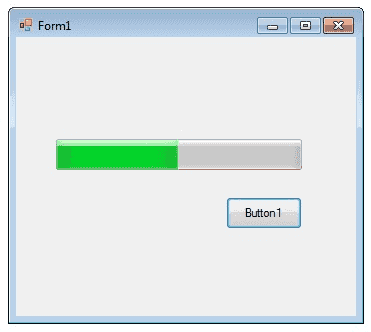
ProgressBar controls are used whenever an operation takes more than a short period of time. The Maximum and Minimum properties define the range of values to represent the progress of a task.
- Minimum : Sets the lower value for the range of valid values for progress.
- Maximum : Sets the upper value for the range of valid values for progress.
- Value : This property obtains or sets the current level of progress.
By default, Minimum and Maximum are set to 0 and 100. As the task proceeds, the ProgressBar fills in from the left to the right. To delay the program briefly so that you can view changes in the progress bar clearly.
The following C# program shows a simple operation in a progressbar .
Full Source C#
using System;
using System.Drawing;
using System.Windows.Forms;
namespace WindowsFormsApplication1
{
public partial class Form1 : Form
{
public Form1()
{
InitializeComponent();
}
private void button1_Click(object sender, EventArgs e)
{
int i;
progressBar1.Minimum = 0;
progressBar1.Maximum = 200;
for (i = 0; i <= 200; i++)
{
progressBar1.Value = i;
}
}
}
}
Related Topics
- C# Visual Studio IDE
- How to Create a C# Windows Forms Application
- C# Label Control
- C# Button Control
- C# TextBox Control
- C# ComboBox
- C# ListBox Control
- C# Checked ListBox Control
- C# RadioButton Control
- C# CheckBox Control
- C# PictureBox Control
- C# ScrollBars Control
- C# DateTimePicker Control
- C# Treeview Control
- C# ListView Control
- C# Menu Control
- C# MDI Form
- C# Color Dialog Box
- C# Font Dialog Box
- C# OpenFile Dialog Box
- C# Print Dialog Box
- keyPress event in C# , KeyDown event in C# , KeyUp event in C#
- How to create Dynamic Controls in C# ?
- Keep Form on Top of All Other Windows
- C# Timer Control