Task Vs Thread differences in C#
- In computer science, a Task is a future or a promise.
- A Thread is a way of fulfilling that promise.
In C#, you have the ability to utilize Tasks to define the desired operations, and subsequently associate those Tasks with Threads. In .NET 4.0, a Task represents an asynchronous operation, while Threads are employed to execute and complete these operations by dividing the workload into smaller portions and assigning them to separate threads. This parallel processing approach allows for efficient utilization of resources and improved performance by concurrently executing multiple tasks.
What is a Task?
A task represents a specific objective or set of program instructions that are loaded into memory for execution. In modern usage, the terms "task" and "process" are often used interchangeably to refer to a program instruction loaded into memory. By default, a task utilize the Threadpool, which offers resource efficiency as creating threads can be resource-intensive. Tasks provide the capability to monitor the completion of work and retrieve results if the operation yields any. From a conceptual standpoint, tasks can be perceived as higher-level abstractions built upon threads, enabling developers to work with a more abstract and streamlined approach to concurrent programming.
What is a Thread?
A thread is a fundamental component of CPU utilization, comprising essential elements such as a program counter, a stack, and a set of registers. Each thread operates within its own designated program and memory area, allowing for independent management by a scheduler. It is important to note that threads are not exclusive to the .NET framework but are inherent to the underlying operating system. In .NET, the Thread class serves as a means to create and control threads. Threads have the capability to bifurcate into multiple concurrently executing tasks, enabling parallelism and efficient utilization of system resources.
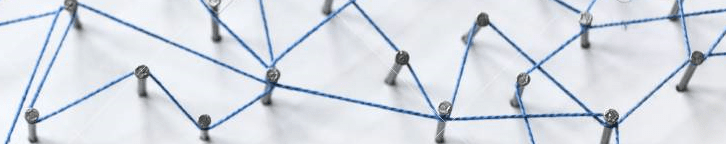
Differences Between Task And Thread
- Task is more abstract then threads. It is always advised to use tasks instead of thread as it is created on the thread pool which has already system created threads to improve the performance.
- The task can return a result. There is no direct mechanism to return the result from a thread.
- Task supports cancellation through the use of cancellation tokens. But Thread doesn't.
- A task can have multiple processes happening at the same time. Threads can only have one task running at a time.
- You can attach task to the parent task, thus you can decide whether the parent or the child will exist first.
- While using thread if we get the exception in the long running method it is not possible to catch the exception in the parent function but the same can be easily caught if we are using tasks.
- You can easily build chains of tasks. You can specify when a task should start after the previous task and you can specify if there should be a synchronization context switch. That gives you the great opportunity to run a long running task in background and after that a UI refreshing task on the UI thread.
- A task is by default a background task. You cannot have a foreground task. On the other hand a thread can be background or foreground.
- The default TaskScheduler will use thread pooling, so some Tasks may not start until other pending Tasks have completed. If you use Thread directly, every use will start a new Thread.
Finally...
Task is almost always the best option; it provides a much more powerful API and avoids wasting OS threads . Task is an abstraction, so it is a lot easier to use.
Conclusion
Tasks provide a higher-level abstraction with built-in support for resource management, synchronization, exception handling, and integration with asynchronous programming patterns. They offer more convenience and flexibility compared to working directly with threads. However, threads provide lower-level control and are suitable for specific scenarios where fine-grained control is required.
- C# Access Modifiers , CSharp Access Specifiers
- How to CultureInfo in C#
- How do I solve System.InvalidCastException?
- Difference between readonly and const keyword
- DateTime Format In C#
- Object reference not set to an instance of an object
- How to Convert Char to String in C#
- How to Convert Char Array to String in C#
- How to convert int to string in C#?